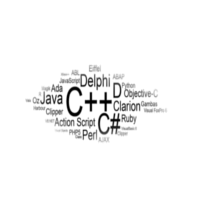Its really difficult to customize Google map with its new API system for noob developer who isn’t good at JavaScript. I’m also in this team, I was trying to enable and disable some feature of google map with its v3 API system. I got some valuable resource and sharing here. Continue reading Some resource for google map embedding
Category: English Posts
transition not working while resizing image
I was making a navigation which will be fixed and be smaller after scrolling a little bit. I set transition for smooth resizing content. I got a problem that the logo image wasn’t resizing smoothly i mean with transition.
The image don’t support (as far as I know) transition on resizing if the size isn’t defined. You have to write the normal size of the image and also the size of the image after the event (hover, click etc.)
wrong code,
#logo img:hover {width: 150px;}
Correct code,
#logo img {width: 100px;}
#logo img:hover {width: 150px;}
Mcrypt PHP extension required saying while installing laravel?
Yah I’ve faced this problem several times while installing laravel with composer, I’m using Ubuntu 13.10. its very weird problem really. I got this error message when I entered this command.
[php]php artisan serve[/php]
The error message is like this
![]()
But the point is its already installed in my system.
You have to enter below command to solve this
sudo ln -s /etc/php5/conf.d/mcrypt.ini /etc/php5/mods-available
sudo php5enmod mcrypt
sudo service apache2 restart
You are done I think now run the command again, I’m also learning laravel 😛
Ow! Robert gave me the solution 🙂
We were live at Somoy TV
Reset DNS Cache, Flash or Clear on windows Vista, 7 and 8
Why?
When you visit a domain for first time the server location and DNS, pc will automatically save them in cache. After changing the domain DNS or Sever location pc don’t get it immediately because PC DNS cache update after a certain time. In this situation we need to flash or reset the DNS immediately otherwise computer go to the previous server for information.
How?
We
1. Click the Microsoft Vista Start logo in the bottom left corner of the screen 2. Click All Programs 3. Click Accessories 4. RIGHT-click on Command Prompt 5. Select Run As Administrator 6. In the command window type the following and then hit enter: ipconfig /flushdns 7. You will see the following confirmation
Travel Chittagong and Mozila Event in AUW
I’m not a hardcore traveler like those who always keep traveling. I have a bike and it’s my only travel partner but I was always limited to a certain area even I have never been to any historical place in Dhaka except Lalbag Fort. It’s not like that I’m a homesick guy or like a nerd who spends most of the time in his own room. Actually, I love to travel but I didn’t get many opportunities. Continue reading Travel Chittagong and Mozila Event in AUW
Tiles Gallery with HTML5 and CSS3
Was working to build a theme and created a small gallery. Its so easy to make this type of gallery or this type of gallery is enough in the web. So if you are expert one please leave the page asap 😛
Add the CSS file
[html]<link rel="stylesheet" type="text/css" href="assets/css/style.css">[/html]
This is HTML Markup
[html]<div class="gallery gallery-col-4"> <div class="item"> <img src="assets/img/01.jpg" alt=""> <a href="#"> <div class="overlay"> <h4>Heading</h4> <p>Lorem Ipsum Dolor Sit Amet Lorem Ipsum Dolor Sit Amet Lorem Ipsum</p> </div> </a> </div> <!– ——————— more item can be here ————————— –> </div>[/html]
There are 3 column style available for the gallery, to get 2 or 3 column style change the class “gallery-col-4” to “gallery-col-2” or “gallery-col-3“.
DEMO Image copyright reserved by MaK’s PhotoGraphy
Also gallery demo has added below.
License: Free to use and abuse 😉
Keep Using it 🙂












How to use VNC viewer (remote desktop)
Using remote server is fun, you can use a VPS as you desktop. First of all you have to buy a vps and set up the server then use a app to operate it. It’s just like a TEAM VIEWER nothing else. If you can’t do it contact with your vps provider or any system admin. Lest see What Wiki Says
In computing, Virtual Network Computing (VNC) is a graphical desktop sharing system that uses the Remote Frame Buffer protocol (RFB) to remotely control another computer. It transmits the keyboard and mouse events from one computer to another, relaying the graphical screen updates back in the other direction, over a network.
Here is a small tutorial of connecting VNC viewer. There are many apps to connect. I prefer Real VNC its a cross-platform app. Download the appropiate version from Here and install it. If you are using windows then its nothing without a double click to run. If you are using Ubuntu then you have to change the file permission of the file you just downloaded. First open the terminal (CTRL+ ALT+ T) and enter the directory where the file was downloaded and enter below command.
[sourcecode] $ cd your-directory $ chmod -x filename $ filename //or you can run the file by clicking on it [/sourcecode]
And you are done, you don’t need run those command again and again, just double click on the file and you will see like below

If are using windows then just click on the downloaded exe file and you will see almost same window. Anyway how you have to enter your login credentials to this window. Enter your IP address with port or you may have the domain with port. Press connect button and enter password in the recent appeared password window then you will see like below,

Graphics quality depends on you server config and your internet speed.
Hostlen Offer Remote Desktop from many location (US, UK, Germany, Swis etc) Contact by providing your requirement from here. Price started from $15 per Month.
Where to start learning computer programming?
What is computer programming?
Do you know an event programmer, who organizes an event like marriage/Christmas? Yes, you must know. A programmer manages and organizes an event by giving instruction to others. Computer programming is just like this.
“Creating a sequence of instructions to enable the computer to do something.”
You may know about computer hardware, a computer is an organization of Storage Device, Memory, Processor, Output, and input devices. What it will do when you start a very new computer without installing any OS or program? It will do nothing without showing a startup screen. Because it has no program. It has no instruction about what to do now. Then we install an OS to make the computer alive. Here OS is a program which is giving all the instruction to computer and computer doing this. OK what OS you are using? Windows/MAC or any Linux distro? did you think that who made this? how they made this. Basically a computer program is a set of instructions and to making these instructions as well as a program in computer programming. The computer doesn’t know any human language, it knows 0 and 1. Its quite impossible to make a program by this machine (binary) Languages. Computer inventors (actually developers) made it easy by inventing programming language. Programming languages are nearer to human language with more readability. But it’s true that you have to convert (compile/interpret) the code to binary when you gonna input in a computer because the computer knows binary. Here is a small infographic of compiling process (interpreter kind of the same thing you will know details in the here)

I won’t say Programming is an easy task. It’s not easy actually. A Cashier count cash whole day, a guard stay on the gate every day and you will find more example but they don’t have something creative. Actually they don’t need to be creative. Programming is not like this, programmers usually do a new thing every day. They are coding and inventing. So it’s not easy like other traditional professions. Actually you don’t need any extreme knowledge to learn to program. Many people say that programming needs good math knowledge and if you are not a math expert then don’t go there. I don’t think so. A few months ago I meet with GittuBaba to get some suggestion, (FYI I am not a math expert, many times I failed in math in my life) I was interested to be a programmer but I was scared. GittuBaba asked me that “do you know basic math (+, -, *, /)?” I said “yes” then he said to start learning. Actually It’s true that programming is too logical like math so who knows math sometimes it’s easier for him. I am learning and discovering new planets every day. If you can concentrate, confident, and dedicated then start learning.
Here is an inspiring video must see.
Where to start?
My preferred sites to learn code,
Also, youtube is a rocking place for the tutorial 🙂