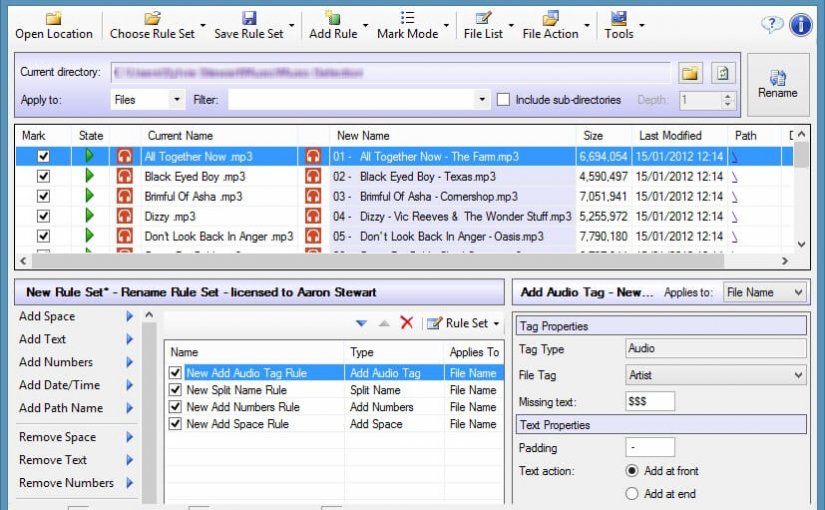Using remote server is fun, you can use a VPS as you desktop. First of all you have to buy a vps and set up the server then use a app to operate it. It’s just like a TEAM VIEWER nothing else. If you can’t do it contact with your vps provider or any system admin. Lest see What Wiki Says
In computing, Virtual Network Computing (VNC) is a graphical desktop sharing system that uses the Remote Frame Buffer protocol (RFB) to remotely control another computer. It transmits the keyboard and mouse events from one computer to another, relaying the graphical screen updates back in the other direction, over a network.
Here is a small tutorial of connecting VNC viewer. There are many apps to connect. I prefer Real VNC its a cross-platform app. Download the appropiate version from Here and install it. If you are using windows then its nothing without a double click to run. If you are using Ubuntu then you have to change the file permission of the file you just downloaded. First open the terminal (CTRL+ ALT+ T) and enter the directory where the file was downloaded and enter below command.
[sourcecode] $ cd your-directory $ chmod -x filename $ filename //or you can run the file by clicking on it [/sourcecode]
And you are done, you don’t need run those command again and again, just double click on the file and you will see like below

If are using windows then just click on the downloaded exe file and you will see almost same window. Anyway how you have to enter your login credentials to this window. Enter your IP address with port or you may have the domain with port. Press connect button and enter password in the recent appeared password window then you will see like below,

Graphics quality depends on you server config and your internet speed.
Hostlen Offer Remote Desktop from many location (US, UK, Germany, Swis etc) Contact by providing your requirement from here. Price started from $15 per Month.