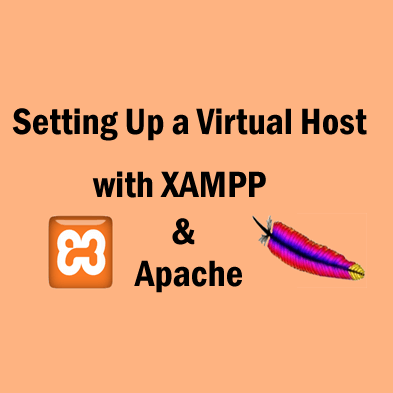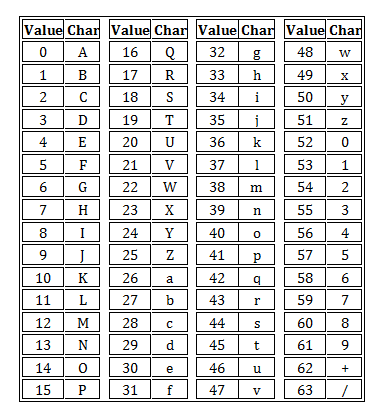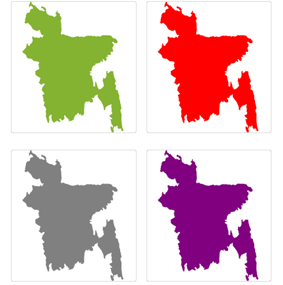I am one of an admin of oDesk help facebook group which is the largest unofficial freelancing community in Bangladesh. Since I am contributing there a common question I heard “Got bad feedback in oDesk but client appreciated my work, Now what to do?”
Normally as oDesk rule it’s not possible to remove this feedback rating and comment but you can hide your clients comment anytime without. Actually comment isn’t a big problem. Feedback rating is much important to get new job. I was also seeking the answer of the question when I got a bad rating from my client. He appreciated my work, suddenly he stopped the contract with the reason “Project was canceled” and left a 2.35 rating. Which was negatively effective in my average rating, it was down.
You can open dispute if you are confident that client violate oDesk ratings and feedback regulations.
Now lets see what is the rule,
oDesk rating and feedback regulations,
- Falsifying feedback for yourself or another user, by any means, to artificially raise or lower your own or another’s feedback score.
- Withholding deliverables or payment to manipulate a user into leaving the desired feedback comment or rating.
- Threatening to leave negative feedback to coerce a contractor to perform a given task.
- Threatening to leave negative feedback to coerce a client to make a payment.
- Offering to sell or buy services in exchange for good feedback, trading feedback undeservedly or buying feedback.
Read details Here
When I suggested to dispute against the dishonest feedback rating to oDesk Support then maximum of them was failed to win the case! it was too sad news for them as well as for me. I was trying to find out what’s wrong with them. The main problem is maxim prosecution in this type of case ware failed to present the situation correctly. For your kind information, you won’t get a good hospitality from any support if you can’t present your speech. I can guarantee about your winning if you can prof that your client was dishonest/violate the oDesk policy.
I am going to give you some tips regarding “how to make an effective dispute”
When I got bad feedback from my client I got some effective suggestion from Mamun Srizon. I just suggest to follow as he said. First I wrote my total feedback to oDesk like below and then I describe my speech regarding to the topic “why the feedback violate oDesk policy”
My Client left 2.35* rating, where
Skills = 2
Quality = 3
Availability = 1
Deadlines = 3
Communication = 1
Cooperation = 4
There are 6 items, Skills, Quality, Availability, Deadlines, Communication and Cooperation, I have written 6 small paragraph regarding this topic. Don’t forget to share prof. Chat history screenshots, Call record**, mail screenshots etc. For presenting fake prof, you have to be ready to be banned, oDesk verify all prof! Anyway I given 20-22 screenshots of chat/mail history where client told about his satisfaction about my work. oDesk took it seriously and the ticket was forward to special branch to review, after some days I got the new news that the feedback was withdrawn.
Must read threads before disputing,
Can I dispute negative feedback
I believe my client is abusing the feedback system. What can I do?
Can I dispute a feedback score or comment
What are the ratings and feedback regulations
Tips to be winner,
- Be confident that you are ready to prof that you are right and your client was wrong.
- Write Logical speech/ not emotional.
- Mention line no and image name of screenshots, better you can mark the important text in the screenshot.
Don’t forget to share your experience…
**I use Skype Call Recorder in windows to record all calls.