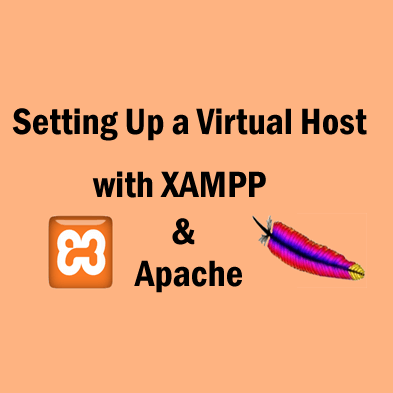Was in a awkward situation! Nomally I use my desktop computer and its a pain when I need files from laptop, I started using dropbox for file sharing but it’s not possible to sync my localhost folder via dropbox. Got a solution by adding a virtualhost (a new folder which will act like htdocs) which will stay in dropbox. Pretty easier way to share codes.
1. Open the file with notepad or any text editor.
C:\xampp\apache\conf\extra\httpd-vhosts.conf
2. Copy and paste below codes at the end of the file.
<VirtualHost *:80> ServerAdmin [email protected] DocumentRoot "D:/Dropbox/Project" ServerName projects.me ServerAlias www.projects.me ErrorLog "logs/projects.me-error.log" CustomLog "logs/projects.me-access.log" combined <Directory "D:/Dropbox/Project"> Options Indexes FollowSymLinks Includes ExecCGI AllowOverride All Order allow,deny Allow from all Require all granted </Directory> </VirtualHost>
– Change the DocumentRoot value with your folder link which is standing in dropbox.
– Change the ServerName to the address (without www.) which should be used to open the folder (like: localhost)
– ServerAlias should be same as ServerName but with “www.”
– Also you can edit ErrorLog and CustomLog format if you wish.
Now open the hostfile (C:\Windows\System32\Drivers\etc) and add a line like below (change the address as your need).
127.0.0.1 www.projects.me projects.me
NB: You may not save the hostfile directly, you can copy it to desktop then replace the old file.
Here is a tutorial about troubleshooting, don’t forget to review if get any problem.