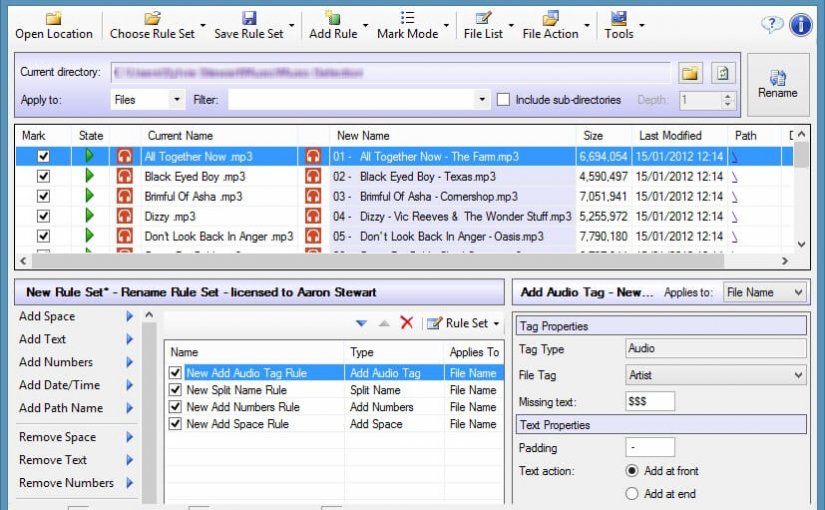Batch File Rename is a great File Rename Utility. This is a product of ronsplace.me.uk, It is an easy to use files and folders renaming tool. It can replace characters, remove/add numbers, remove/add text, changing case, split names, and many more. The software provides an instant preview that allows you to check the renaming results without actually changing any of your files.
Features
* Visual preview for every action – know what the software will do before any files are renamed. * Visual display of each files state making it easy to see what will be renamed and if conflicts will arise. * Rule sets are build from the comprehensive list of base rules allowing total flexibility. * Saved rule sets are listed on the toolbar for quick retrieval. SoftSea.com had fully tested, reviewed and uploaded the install files, Batch File Rename Utility does not contain any adware or spyware you can download this file renaming software (Almost 655.72 KB) from special server of SoftSea.com. This software is a Freeware, you can free download and free use this file renaming software.
Tutorial
- First install this software.
- RUN Batch File Rename software
- Select your desired file location (where you have arranged the files you want to rename) form the right side of ‘Current Directory’
- Mark files which you want to rename, if you want to rename all right click on mark box and select “Mark All”
- From lower left you can add Space, Text, Number, Date and Time, Path, Remove Space, Text, Number, Date and Time and Change case, Split, Replace etc.
- After Finishing work Click Rename (Upper Right) and click proceed.
- Your Rename Will complete within short time.